Clubs: How to book
Clubs are a brilliant way for children to challenge and express themselves beyond school. Here’s what’s on offer this term.
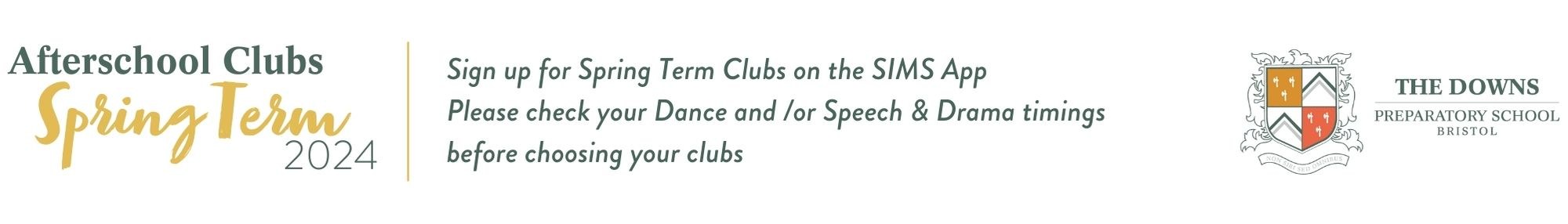
How to book
- Login to SIMS Activities via the Parent App (if you don't already have access to SIMS Activities, you will receive an email invitation requesting you to sign up via the SIMS Parent App)
- Go to your child's dashboard and click on 'activities'
- You’ll then see a list of invites to all the clubs your child has access to
- By clicking an invite, you’ll be able to see details for that specific club
- Click 'join waiting list' to register your child’s interest in a club
- Please ONLY register interest for clubs that your child is able to attend for the whole term
- Click on 'not interested' if your child doesn't want to join a particular club
- Continue this process for all the club options available
Helpful tips
- The date our booking system goes live (each term) will be communicated to you in advance
- Once initial spaces are filled, you can be placed on a waiting list
- You can update from ‘not interested’ to ‘interested’ in a particular club
- Sometimes it’s possible to increase capacity if interest for a club is high
- Occasionally we have to cancel a club due to lack of interest – we’ll always let you know if that’s the case
We're here to help
Should you need help with booking your child's clubs, please contact the office and we'll be happy to assist you. Please call, live chat or complete the form below:
